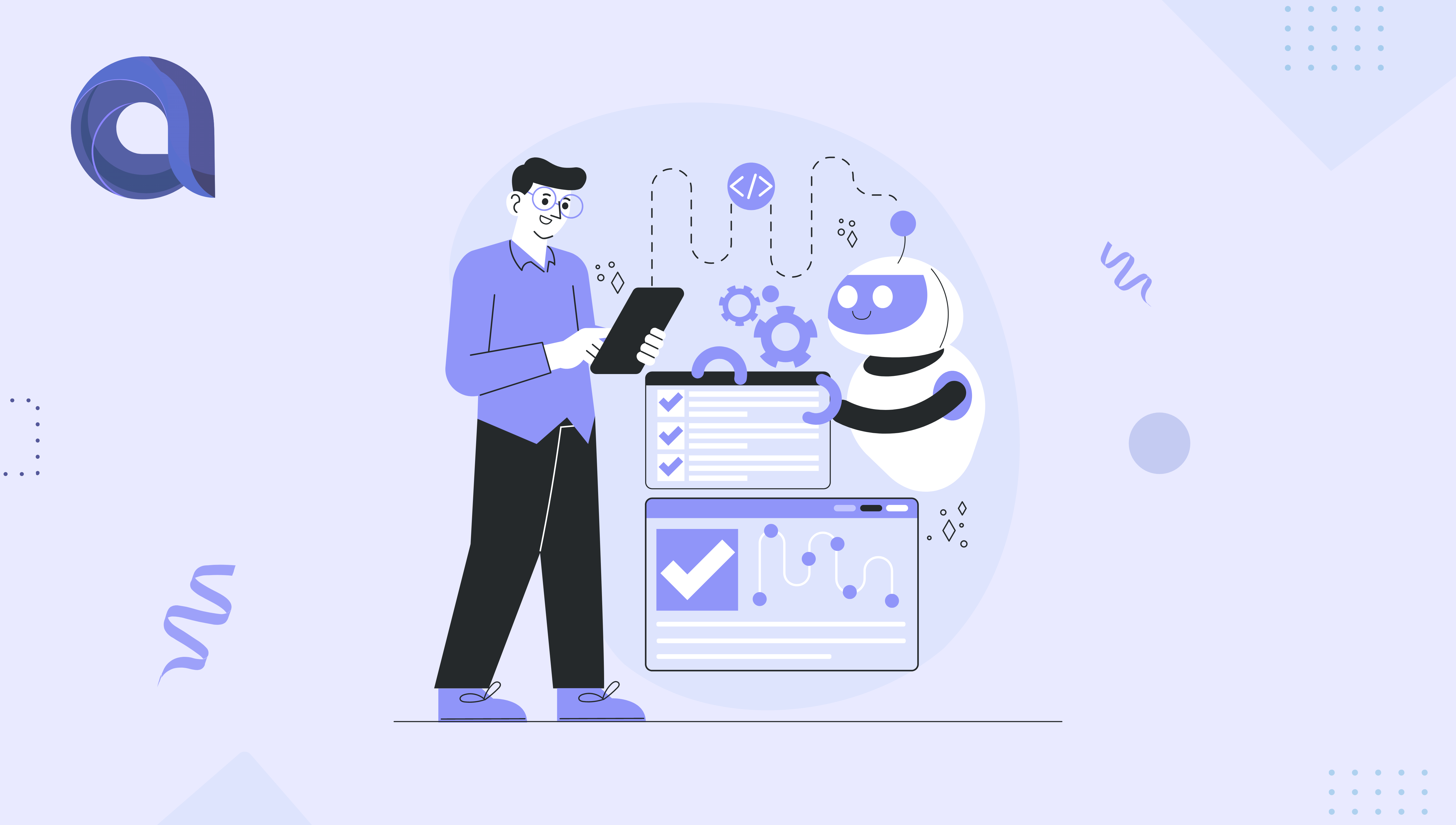Wondering how to transfer Microsoft 365 mailboxes after a merger or acquisition? We explain how AVAMIGRATRON migrates mailboxes from source tenant to target tenant without missing out on your mailbox configurations!
Mergers and acquisitions can come all unprepared! Especially when your enterprise is growing and expanding you must be ever ready to merge your domains from one Microsoft 365 tenant to another. While moving from one Microsoft 365 tenant to another, some enterprises still count on manual migration methods.
In this blog, we have covered the pitfalls of manual migration and the key features that you should look for in your third-party migration tool!
“Microsoft best practices suggest using a third-party migration tool for performing a tenant-to-tenant migration!”
Why restrain manual methods for your enterprise tenant-to-tenant migration?
Continue Reading
- The whole process can be truly cumbersome and time-consuming!
When it comes to manual migration most people think that the process is as easy as exporting emails as .pst files and importing them into the target tenant. But in all truth, the process can be truly grueling with lots of repetitive tasks!
In this method, you can migrate only one user at a time! And every time you import the .pst file to the target tenant you need to log in with the username and password of the individual users. Now imagine how time-consuming the whole process can be!
You can even write PowerShell scripts to enter the username and password into the target account. But it requires a good deal of technical expertise and not all your users will be prepared to do this!
- You will end up with a lot of duplicated data!
Even after migrating from your source to the target tenant, you would still be receiving some mails in your previous tenant. And to selectively retain these mails through a manual migration is near impossible!
You should either migrate everything on the whole or end up losing all those mails followed by a service expiry. And if you think it’s okay to migrate everything once again, then be prepared to deal with data duplication.
Note: Even if you download and import them as a .pst file, you will be losing the order and sequence of your email threads. Example: The parent mail with various threads will lose its sequence.
Excess time, data duplication, and data loss can all stand as a hindrance and steal your productivity when you are migrating your data manually from one tenant to another.
“AVAMIGRATRON – A tool like no other! can help you with anything and everything in your Office 365 Tenant to Tenant migration!”
When you are migrating, your data using a trusted tool like AVAMIGRATRON, you can perform a secure migration without experiencing any data loss!
Take a glimpse into the features of AVAMIGRATRON that can simplify your tenant-to-tenant migration!
- Migrate only what is needed and avoid data duplication!
Mail growth after performing the initial migration is very common, and when you try to migrate them as .pst files, you will be forced to migrate everything (even the mails that you have already migrated). As a result, you will have a lot of duplicated data in your target tenant. And we know, if you ignore those mails you will be missing out on a lot of project updates and client follow-ups!
With AVAMIGRATRON you can go for an incremental/delta migration, where you can filter your emails by date and migrate only what is needed!
- Worried about losing all your email configurations after migrating to a new tenant? We got you!
One of the greatest disadvantages of migrating from one Microsoft 365 tenant to another is that you wouldn’t be able to migrate your mailbox configurations. Mailbox configurations like auto replies, forwarding rules, and folder/inbox configurations will all be lost when you move to a new Microsoft 365 tenant.
With the changes in the folder/inbox configurations, you will be losing all the streamlined communication that you had with your clients and colleagues. If you had configured forwarding rules to automate mail forwarding, all those configurations will also be lost when you move to the target tenant. Even if you try to reconfigure those rules in your new Microsoft 365 tenant, within a short period your mailboxes can turn clumsy.
There are various third-party tools that claim to deliver a complete migration. But they don’t help you with migrating your mailbox configurations and inbox rules like AVAMIGRATRON.
“AVAMIGRATRON is the only tool available in the market that migrates all your mailbox configurations from the source tenant to the target tenant!”
Now imagine, you are only changing your domain name, and everything else remains just the same! And isn’t this a breakthrough we all need in our Microsoft 365 tenant-to-tenant migration?
“When you are trying to achieve a single point of contact through a tenant-to-tenant migration, you might encounter various bottlenecks! But a strategic migration plan can help you overcome all those hiccups and provide you with a successful migration.”
Though merging is crucial for your enterprises to expand and collaborate, it can also hamper your productivity. Unexpected server downtimes, last-minute changes can all come your way towards achieving a hassle-free migration!
When you are migrating using AVAMIGRATRON you can keep all your worries at bay and focus on your workflow processes. We move your data from the source tenant to the target tenant and we do not migrate or delete it! If you face any unexpected service issues at the peak of your productivity you can get back to your previous tenant, until things fall into place!
Also, if you wish to retain some of the user’s mailboxes in your source tenant, you can easily do that at any point in time by renewing your Microsoft 365 services!
Some users may wish to migrate all their mailboxes from their source to target tenants in one go! For such users, we perform a cutover migration to migrate all their mail users, mail contacts, and mail-enabled groups at one go!
Complement your acquisitions and collaboration initiatives with our secure and fool-proof migration strategies!
Migrating from one Microsoft 365 Tenant to another can sound a bit challenging, especially when your enterprise is stuck with tight project deadlines! The question of service downtime and data loss can stand as a roadblock in your tenant migration journey, but still, you need to keep progressing in the right direction with proper support.